made by Grunber
One type of junk we see a lot more of these days is e-waste, or electronic waste. As technology keeps advancing and folks upgrade their devices faster than ever, there’s a growing mountain of old electronics out there.
This guide is all about empowering you, our local driver community, with the know-how to handle e-waste like the pros you are, keeping things safe for you, your customers, and the environment.
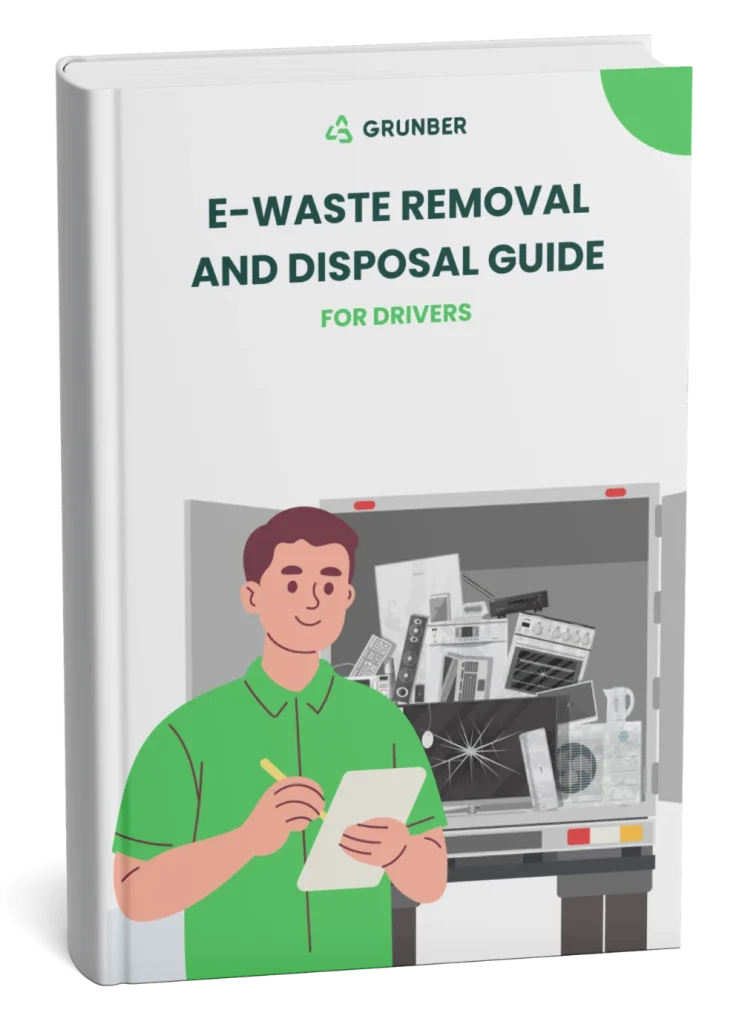
Your professionalism starts the moment you arrive. A smooth process ensures a positive experience for the client and reflects well on you and the Grunber community.


Looking to get more jobs and maximize your earning potential? Join Grunber’s Driver Network and connect with customers who need junk removal services in your area.
Taking a moment to identify the items you’re collecting is key to proper handling and disposal.
Identify the Type of Electronic: Use this quick checklist:
Assess the Condition: Visually inspect the equipment. Is it still functional and in good shape, or is it broken and unusable?. Noting the condition helps determine if it might be suitable for reuse or donation later, but always assume potentially sensitive data is present regardless of condition.


This is a CRITICAL step for e-waste. Electronic devices often contain personal and sensitive information. Handling this responsibly is paramount.
Sensitive Data Requires Specialized Handling: If the client confirms data is still on the device, or if they are unsure, explain that proper disposal of equipment containing sensitive data requires it to be sent to a facility specializing in secure data destruction. These facilities use certified methods like:

Responsible disposal means more than just hauling items away. It’s about minimizing environmental impact and conserving resources.
Prioritize Reuse, Donation, or Certified Recycling: The best way to dispose of e-waste is through:
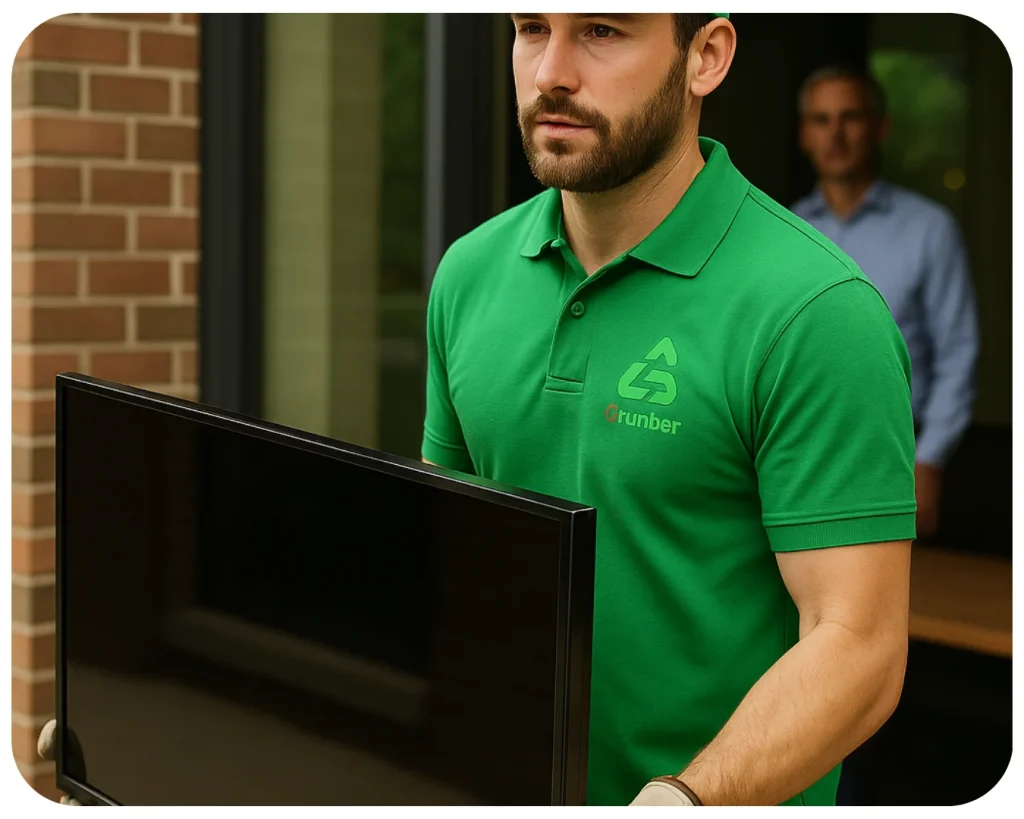
Handle Specific Items with Care:
Follow Regulations: Be aware of and follow local and state e-waste disposal laws. Avoid illegal dumping at all costs.

Proper documentation ensures transparency and accountability.
By following these steps, you’re not only providing top-notch service but also playing a crucial role in protecting the environment and ensuring data security. Whether you’re a Grunber partner or another professional in the industry, handling e-waste correctly is vital for a sustainable future. Let’s keep doing great work!
Don’ts
Do’s:
A: This is super important! Your role is to ask the client if they've erased the data. Make it clear that you, as the hauler, do NOT handle data deletion yourself.
If data is still on the device or the client isn't sure, explain that proper disposal requires sending it to a facility specializing in secure data destruction. These places use specific methods like physically destroying the hard drive (like shredding) or using strong magnets (degaussing) to make sure the data is unrecoverable. Also, let them know that simple deletion or factory resets often don't permanently erase data.
A: Batteries need special attention! They can be a fire hazard and contain toxic chemicals. You must collect them separately from other electronics and trash. For rechargeable batteries, it's a good practice to tape the ends or wires. If you see a battery that is leaking, handle it carefully (maybe use gloves if you have them) and seal it in a leak-proof bag or container. Batteries go to designated battery recycling locations.
A: Explain to the client that the secure data destruction process is carried out by the specialized facility where the equipment is taken, not by you as the hauler. Tell them that you will forward their request for a certificate of data destruction to the central team (like Grunber support or operations) who can coordinate this with the specialized facility if that service is available.
A: You need to transport it to a facility specifically equipped and authorized to handle e-waste. This could be a certified e-waste recycling center or a designated disposal site that accepts electronics. It's important to check the acceptance policies of the specific facility before you go, as they might not take all types of e-waste or have limits. Batteries, as we mentioned, go to separate battery recycling points.
Alabama — Alaska — Arizona — Arkansas — Colorado — Connecticut — Delaware — Hawaii — Idaho — Illinois — Indiana — Iowa — Kansas — Kentucky — Louisiana — Maine — Michigan — Minnesota — Mississippi — Missouri — Montana — Nebraska — Nevada — New Mexico — North Dakota — Ohio — Oklahoma — Oregon — Pennsylvania — South Dakota — Tennessee — Utah — Vermont — Virginia — Washington — West Virginia — Wisconsin — Wyoming — California — Florida — Georgia — Maryland — Massachusetts — New Hampshire — New Jersey — New York — North Carolina — Rhode Island — South Carolina — Texas
Discover the most popular services and pages our customers are looking for:
© 2025. All rights reserved by Grunber LLC.